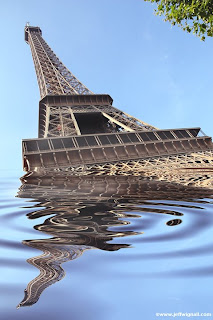 If you're a Photoshop user and your photos have been looking a bit dry lately, you might want to consider the Flood filter from Flaming Pear Software. The filter (it goes in your plug-in file) does just what the name implies: it floods your photo with water.
If you're a Photoshop user and your photos have been looking a bit dry lately, you might want to consider the Flood filter from Flaming Pear Software. The filter (it goes in your plug-in file) does just what the name implies: it floods your photo with water.But why would you want to flood your photos with water?
The answer is it's fun! Yes, filters can be tacky and people do have a tendency to overdo them--but they are also a kick to play around with. I've had a lot of fun putting floods in the desert, under mountians, around people and, here, I submerged the Eiffel Tower.
The filter is super easy to use and there are no instruction manuals to study. The interface is purely graphical (in other words, you just click on little icons and see what happens) and there are lots of simple controls for manipulating where the flood horizon goes, how smooth or rippled the water looks, how bright the reflections will be, etc. The filter is really ingenious and, like I said, it's a heck of a lot of fun to turn to when doing important things like correcting sharpness and fixing dust spots gets too tedious.
You can download the plug-in on a trial basis for free (Windows or Mac) and if you decide you can't live without it, it's just $29 to own it. I have to say it's probably the most fun software I've ever bought for under $30 and, for commercial photographers, it can have a lot of useful and interesting applictations in still life work. I know a food photographer that uses it regularly.






No comments:
Post a Comment