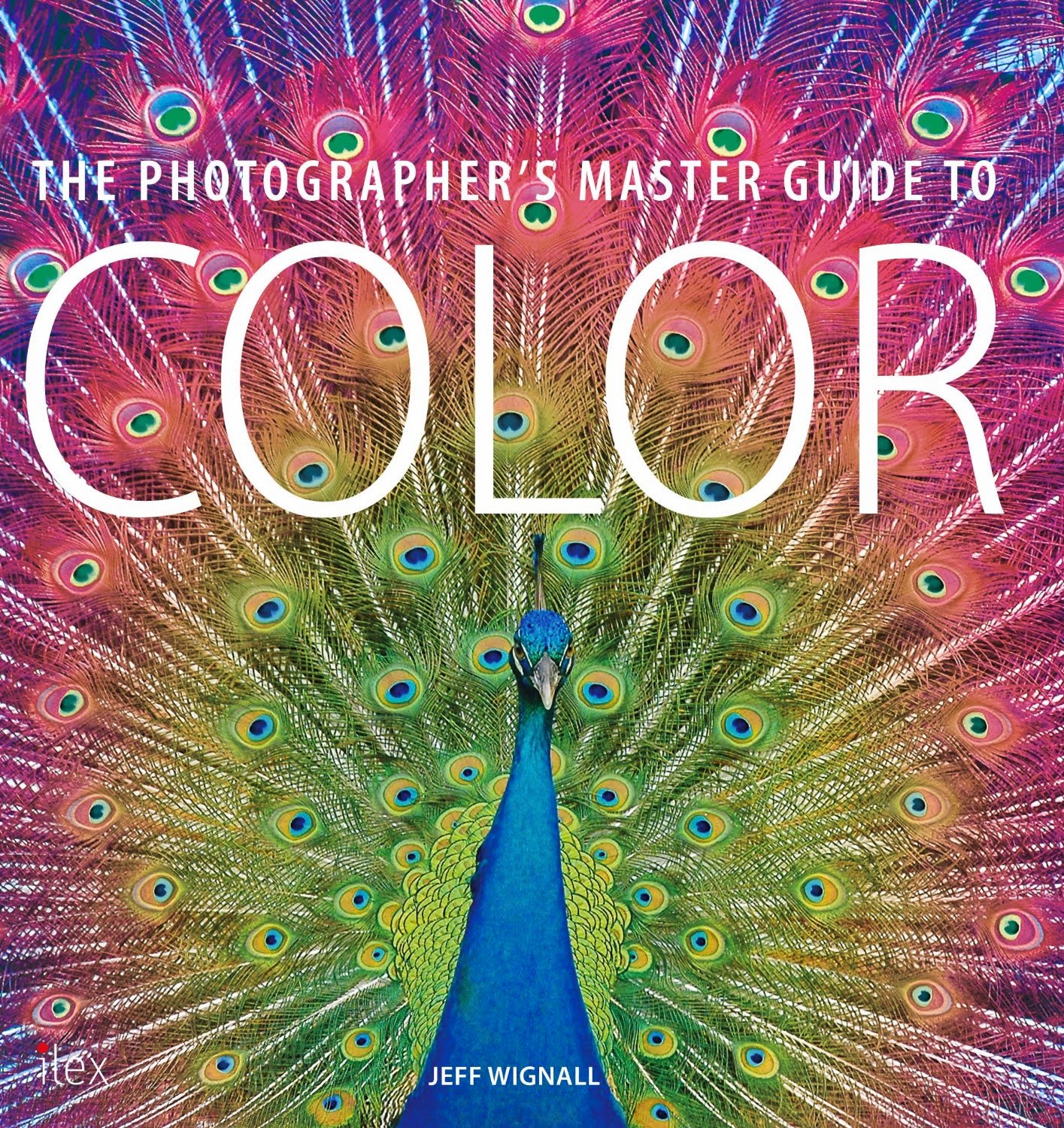Most of the time when we're out shooting pictures we look at the world that's in front of us from eye level. We look straight ahead, occasionally turning our head to see what's off to the side. For some reason though, most of us rarely look up unless there's something interesting happening in the sky--a airplane flying over or a pretty cloud passing by, for example. But there are a lot of times when the best photos are directly overhead and the only way to find them is to occasionally look up--straight up. That's exactly how I found this shot of a beautiful old live oak tree draped in Spanish moss.
Most of the time when we're out shooting pictures we look at the world that's in front of us from eye level. We look straight ahead, occasionally turning our head to see what's off to the side. For some reason though, most of us rarely look up unless there's something interesting happening in the sky--a airplane flying over or a pretty cloud passing by, for example. But there are a lot of times when the best photos are directly overhead and the only way to find them is to occasionally look up--straight up. That's exactly how I found this shot of a beautiful old live oak tree draped in Spanish moss.I made the shot on the grounds of the Marjorie Kinnan Rawlings Historic State Park near Ocala, Florida. Rawlings wrote The Yearling and the house she wrote it in is preserved at the park--a great Florida side trip. Nearby the Rawlings' homestead there's a small picnic area at the edge of a lake with lots of beautiful old live oak trees. I spent an hour or so (between bites of lunch) looking for a good shot of Spanish moss because it's always been a frustration to me that, despite having spent a lot of time traveling in the south, I didn't have a good Spanish moss shot. As some point while I was shooting views looking "at" the trees, I laid down on the grass next to one--and there was the shot I'd been waiting for. Here was a perfect silhouette of this rugged live oak completely decorated with Spanish moss. The bright Florida sun shining through the moss was making it glow like backlit hair.
I spent another half an hour or so shooting various compositions looking almost straight up and and while it was a pain in the neck (literally) to get my tripod to point up that sharply, I really had a good time taking the pictures. I used matrix metering to meter the shot and added a stop-and-a-third of exposure compensation to keep the highlights in the moss bright. It's a tricky bit of exposure to try and get a silhouette and keep detail in backlit highlights at the same time and I give a lot of credit to the meter in my Nikon D70s (then the newest camera I had--I'm not sure I trust the meter in my D90 quite as much today).
Next time you're out shooting, look straight up and see what's up there. City buildings, tall trees, lamp posts--they all look pretty interesting from that extreme angle.