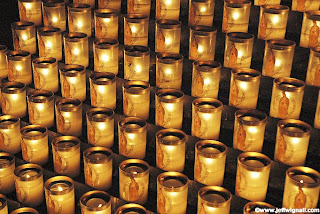If there's one thing that a photograph can do well it's to tell a story in a single picture. Think of all the great images in history: Alfred Eisenstaedt's photo of a sailor kissing a woman in Times Square on VJ day, Edie Adams' horrific image of a man being assassinated in the streets of Saigon--these are images that have burned themselves into our collective consciousness and recorded important moments in history in a single frame.
If there's one thing that a photograph can do well it's to tell a story in a single picture. Think of all the great images in history: Alfred Eisenstaedt's photo of a sailor kissing a woman in Times Square on VJ day, Edie Adams' horrific image of a man being assassinated in the streets of Saigon--these are images that have burned themselves into our collective consciousness and recorded important moments in history in a single frame.You may not be witness to such iconic moments in history, but there's no reason you can't use your camera to tell powerful stories. All it takes is a ready camera and an awareness of those interesting vignettes in life that happen around us everyday. I took this photo of the famous "Love" sculpture, for example, while walking in Manhattan one afternoon. As I approached the statue I saw this young couple (on the right) posing for a friend with a camera, then I noticed the homeless person sleeping on the sculpture. It seemed like such a vast contrast in how people were relating to the sculpture: to one it was a romantic venue, to the other, a bed. To the left businessmen were passing by, seemingly oblivious to the contrast in life experiences happening a few feet away from them. The whole event happened so quickly that I didn't even have time to put the camera to my eye, I simply aimed the camera from the hip and fired two quick frames. The photo was later used in my book The Joy of Digital Photography and has gotten a lot of comments from readers. Of course, some people that look at the shot only notice the sculpture, which astounds me! I guess they are like the businessmen: completely jaded to human moments in the city.
Telling stories with you camera is great fun and even if you don't shoot for a living, you can share these pictures with the world through your own website or Flickr photostream. Interestingly, you have almost as much of a potential audience through Flickr or another photo-sharing community as Eisenstaedt or Adams did via the front-pages of newspapers and magazines. The Internet has the potential to make photojouralists out of anyone that is in the right place at the right time to tell an interesting story. And if you do happen to stumble into a major news event, the many opportunities you have to share your photos instantly with major news agencies, via programs like CNN's "iReports," offer huge potential to have your photos seen by the world. The Internet and global television stations have created the most democratic journalistic opportunities in history.