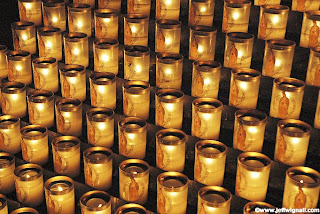 Virtually all digital cameras have a flash that provides instant light in situations when the existing or "available" light is very low. Flash is handy, but it's rarely very attractive. The reason is simple: the light from a built-in flash is coming from the same place that you're standing and it provides a flat, often over-powering light that pretty much erases the mood of the ambient lighting.
Virtually all digital cameras have a flash that provides instant light in situations when the existing or "available" light is very low. Flash is handy, but it's rarely very attractive. The reason is simple: the light from a built-in flash is coming from the same place that you're standing and it provides a flat, often over-powering light that pretty much erases the mood of the ambient lighting.Fortunately digital cameras provide an alternative to using flash and that is the ability to raise the ISO speed when you encounter dim settings. The ISO setting is merely a rating of a digital sensor's ability to respond to light and the higher the ISO, the more sensitive it becomes to low light. In the film days you had to buy separate rolls of film for different situations: a low ISO film speed for bright daylight and a faster one, such as ISO 800, for darker surroundings. But digital cameras, bless their little microprocessor hearts, have an "adjustable ISO" that lets you change the ISO speed from frame to frame.
In other words, if you were photographing the exterior of a cathedral in bright sun, you could use a relatively low ISO, such as ISO 100 (the typical default speed of many digital cameras). If you then wanted to move indoors, where the light is extremely low and flash is not allowed (or very desirable), you could raise the ISO high enough so that you can shoot at a safe handheld shutter speed. To photograph the candles in Notre Dame in Paris, for example, I raised the ISO to 1600 (the maximum for my Nikon D70s camera) and was able to shoot handheld at 1/60 second without any need for flash. Had I used flash the candle light would have disappeared and I would have gotten a great deal of glare from the votive glasses.
Incidentally, the benefit of using lower ISO speeds when light allows is that the images are free from digital "noise" which is the grainy-looking appearance that higher ISO settings often create.
Many cameras have an automatic exposure mode (usually the green "A" mode) that continuously adjusts the camera's ISO setting as the light intensity changes. Read your manual to see how your camera handles setting different ISO settings. Knowing how to adjust that setting will provide a lot more flexibility in changing lighting conditions. There is a more detailed explanation of ISO speeds on my main site.






No comments:
Post a Comment